FAQ
Tickets
Tickets are emailed to you from orders@eventbrite.com. Eventbrite.com is the ticketing services platform used by VIPNightlife.com.
Your tickets are emailed to you immediately upon purchase.
Please check your spam folder, as your email server might have incorrectly placed them there. If so, please add “eventbrite.com” as a safe-sender domain.
Log in by clicking the SIGN IN link at the top of any Eventbrite.com page, or if you are already logged in click on your first name at the top of the page. From there on the My Account page you’ll select “My Orders” to view your upcoming event tickets and re-send your receipt/tickets. If you are having trouble logging in, see the next question below.
If you did not enter a password to make your purchase, or have forgotten it, you can reset it by clicking SIGN IN at the top of any Eventbrite.com page, and then clicking the “Forgot you password?” link. From there, follow the directions to receive a password reset email.
Simply e-mail us at info@vipnightlife.com with the correct e-mail address and we will resend you your tickets.
No. You are welcome to print your e-ticket(s) but you are also welcome to show the ticket(s) on your mobile device.
The confirmation is simply the confirmation of your purchase for your personal records. The attached e-tickets are your tickets that grant you entry into your event.
The address to the venue is on your e-tickets, which is the attachment to your email confirmation.
If you purchased a group, such as a single 5-pack, a single 10-pack, or a single bottle service table that includes multiple tickets, you will only receive a single e-ticket for that package. The check-in teams at the events will know what your package includes.
If you purchased more than one of any product, you will have that many e-tickets attached to your confirmation. Each e-ticket is required for entry into the event.
No credit or refund will be issued as a result of the ticket purchaser or any person in the party contracting COVID-19 or a variant alike. By purchasing tickets to a VIP Nightlife Event, you understand and agree that tickets are non-refundable and you are assuming the risk that you may not be able to use tickets purchased if you contract COVID-19 or variants alike. You further agree that you will not attend any VIP Nightlife event if you currently have symptoms of COVID-19, have been exposed to COVID-19 prior to attending and/or have tested positive for COVID-19 and have not completed CDC recommended quarantine period. Be advised attendees may be required to show proof of vaccine and or a negative test result.
As the rules for events vary by location and change often, please check your local listing and respective government authorities for any applicable rules that may apply to you. You will not receive a refund if you are unable to attend an event due to any non-compliance with local rules, event guidelines, vaccine status, or failure to provide a negative test result. However, VIP Nightlife may allow you to transfer your tickets for any reason to another person by having the ticket purchaser email customer service within 24 hours of the event at info@vipnightlife.com with a copy of the original ticket purchaser’s photo ID and credit card used to purchase the tickets along with the email address and name of the customer to whom the tickets will be transferred.
Please be advised that VIP Nightlife may not be able to honor all requests for transfers if they are made outside of business hours or too close to the time of the actual event.
Checkout
You must enter your billing address exactly as it appears on your bank or credit card company’s billing statement. We invite you to contact your bank or card company directly to inquire as to exactly what they list as your official billing address. Please note: if your card is issued by Capital One or Barclays Bank, those companies most often put your apartment number or unit number before your street address, as it appears on your statement.
If the order didn’t go through, those charges are only pending. Your funds have never left your account. Your card company will return to your funds to your available funds/balance once your card company has refreshed their system and processed the electronic message we have sent to them informing them your transaction was unsuccessful.
No. You must be the owner of the credit card being used.
No. The name on your tickets must match your name and your credit card when you show up at the event. If the name on your tickets doesn’t match the name on the credit card you will not be able to enter the event. If your ID doesn’t match the name on the credit card you will not gain entry into your event.
Yes. Only upgrades to different products. If you have added things to your cart in error or you have changed your mind, please make your changes before you press the submit button. Please note: Once you press the submit button on the checkout page and your order is successful, no changes may be made to your order. However, if you would like to purchase more tickets you are welcome to do so under a separate order.
No. All sales are final.
Changing Tickets
You must email info@vipnightlife.com and make a request. If your request is approved, we will send you a form you must complete in it’s entirety and send back to us within 7 business days before the event. Gift allowances will be made at our discretion.
If you put a name on the ticket that is not the name on the credit card you will not be allowed to enter the event. You must contact us immediately by emailing info@vipnightlife.com; we will email you a form you must complete in it’s entirety and send back to us within 7 business days before the event. Name transfer allowances will be made at our discretion.
You must email us at info@vipnightlife.com within 7 business days before the event. We will work with you to get you the correct tickets you are requesting. Any transfer or upgrades will be made at our discretion. We will reach out to the event producer on your behalf to change your tickets but we cannot make any guarantees, as we do not operate the events.
Using My Tickets
You will need your ID, the e-ticket or print out of your e-ticket, as well as the credit card you used to purchase the e-ticket.
You will need to bring some form of ID that has your name and photo of you on it, as well as government issued document that proves your date of birth.
General Questions
They are the same tickets, one is just on sale at the moment.
Email info@vipnightlife.com within 5 business days of the event.
Yes. Ticket holders who do not meet the age requirements will not be allowed by the venue to enter.